Anyone who’s visited our Joyful Miles YouTube Channel knows how much I adore creating video race recaps! Not only are they a great way to preserve your running memories, they’re also helpful to those who want to learn about the race you completed. So for those who are interested in making their own recaps, here’s my best tips for getting great race photos and video!
Before the Race
1.) Clear your phone so there’s plenty of data storage
Robert is nodding his head in agreement with this one, since he remembers how I had to frantically delete photos, apps, and data during the 2015 Wine & Dine Half Marathon thanks to zero phone storage … while I was running. Good thing he was my lookout for potholes! So do yourself a favor and clear out any unnecessary data, giving yourself lots of room for photos and video.
2.) Take steps for a longer phone battery life
Last thing you want is that dreaded low-battery notification when you still have miles to go! So for better battery life:
- Lower the screen’s brightness
- Turn off Wi-Fi or Bluetooth if you don’t need it
- Make sure you don’t have lots of website windows open
- Switch to low battery mode
For longer races, consider bringing a phone charger. The large pockets on Sparkle Skirts makes carrying one quite easy. Jackey loves her Mophie External case. My go-to technique to make sure I have plenty of charge for marathons is to pack a small portable charger and 8″ cord in the pocket of my Fitletic Ultimate Belt, with the cord safety pinned to make sure it doesn’t fall out. This way, I can store my iPhone in the large pouch and charge while running.

If you plan on listening to music and don’t want to drain your phone, try using a iPod Shuffle that can be easily clipped to your clothing or hat!

 2.) Add a Wrist Strap if you plan on carrying your phone
2.) Add a Wrist Strap if you plan on carrying your phone
I always carry mine for runDisney events since it’s much easier than pulling it in and out of a race belt every five minutes. My phone case doesn’t have a hole for wrist straps, but I got around this by slipping the end of an old camera wrist strap through the inner slipcover. Voila! Instant drop protection!
You can find inexpensive wrist straps on Amazon as well as finger straps that can be attached to the back of your phone case! (I’m getting the pink one.)
 If carrying isn’t preferred, Megan swears by her Sparkle Skirts since they have great pockets! I’ve never been a big fan of arm bands, since it’s hard taking your phone in and out of them, but these Speedzter Bands look rather interesting. So does this Lifeproof Lifeactiv Arm Band that I’ve recently received to review. I’ll be sure to let you know how this works!
If carrying isn’t preferred, Megan swears by her Sparkle Skirts since they have great pockets! I’ve never been a big fan of arm bands, since it’s hard taking your phone in and out of them, but these Speedzter Bands look rather interesting. So does this Lifeproof Lifeactiv Arm Band that I’ve recently received to review. I’ll be sure to let you know how this works!
4.) Be aware of selfie-stick and Gimbal rules
Selfie-sticks at Disney World and during runDisney events are a huge no-no. But for those Go Pro users like Gerald from the YouTube Channel RezRuns, (be sure to check out his awesome race recaps,) a gimbal is allowed. Here’s some suggestions from Gerald:
- For every race you do, bring your gimbal/handle to the Expo and verify with the runDisney staff that it is okay to use.
- General Rule of thumb with the gimbal/handle is that as long as it doesn’t extend. Selfie-sticks are banned because they extend beyond one’s body. The gimbal is only about 8-inches long and is is no more than a glorified/motorized handle.
- On race morning at the security check, have it in your hand and show them that it does NOT extend.
5.) Think about what kind of recap you want to make
A picture slideshow with no video? Mostly video with few personal pictures? Or more of a personal vlog to educate viewers about the race? Knowing this beforehand will give you ideas on what kind of photos or video you should take.
For me, I decided to do more informative vlogging … so I basically take video of everything!
Want to get great race day photos and video for a recap? Go here for tips. #runchat #werunsocial #running Share on XDuring the Race
6.) Film everything in Landscape
Always hold your camera sideways and shoot video in landscape rather than profile, since the 16:9 aspect ratio looks better on computer screens, television, and when uploaded to YouTube. Otherwise you’ll have black bars on the side which isn’t as appealing.
When it comes to photos, sometimes you’ll have no choice, since most of my Photopass pictures for Tink were profile. It really doesn’t bother me having those black bars for pictures as much as they do for video, though. Oh, and for runDisney events, I find that 9 times out of 10, if you hand your phone in landscape position to a CM at character stops, they’ll take the photo in landscape. You can also ask.
Another oddball tip for iPhone 6 and 7 owners: Set your phone to Live so it will capture a short video as well as a picture. I’ve later used those short video clips of me running up to a character or posing for video recaps!
7.) Don’t wait until the race start to start recording
Take video of yourself leaving for the race or arriving with all the other anxious, excited runners. Take video of any pre-race entertainment, especially at runDisney events! If you’re comfortable talking on camera, give commentary about your surroundings, how you feel, weather conditions, the course, etc. Maybe you won’t use everything, but you’ll have lots of material to pick from later!
Speaking of runDisney events, take video of welcoming words from the announcers and the end of the Star Spangled Banner since it’s often followed by fireworks! Even if your corral is farther back, take video of the corral starts before you, since shots of fireworks at difference distances can be fun to work with later.
For Sara’s recap for the Star Wars Half Marathon: Dark Side, she took video of the screen during a corral send off and was treated to a cool image of the Millennium Falcon!
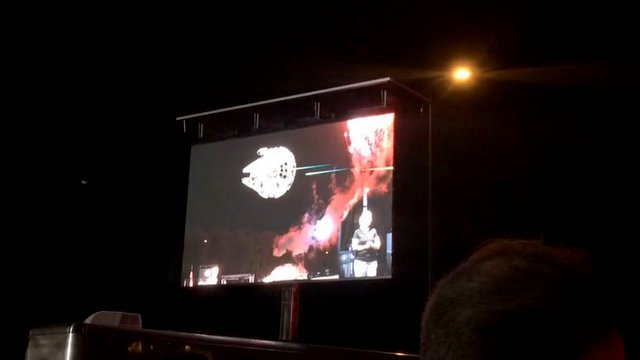
One additional tip: If you’re in a crowded area with music blaring either before, during, or after the race, make sure you speak up! Or wear ear buds with a microphone. Just don’t make the mistake of filming on the run when your gaspy and breathing heavy – I learned this lesson while filming for the Baltimore Women’s Classic! Thank goodness the music inserted later covered it up.
8.) Vary your poses and know your angles
I used to make the mistake of using the same pose for most pictures–left arm to the side, right arm up. I fixed that habit, but then at 2016’s Princess Half Marathon, I made the mistake of sticking my booty out too far. Maybe I should stick with arms!
Speaking of arms, see how mine in this picture look nice and firm and youthful? That’s because my hands are on my hips.

See how they are in this picture? Yeah. Not so youthful. #KnowYourAngles #PracticeYourPose

Also, for you gals, if you plan on wearing leggings that have a front seam, be mindful of how they can make it look as though you have a very long camel toe. (Yeah, I went there. But considering there are several photos that I can’t share because of this, I felt it was necessary.
9.) Be creative!
Don’t keep posing the same way. Have fun with your environment and be creative with as many photo opportunities as possible! My friend, Ginny and I tried to see how different we could make our mile marker photos during the 2015 WDW Full Marathon. (Our Merida one is my personal favorite:)

At the 2016 Princess Half Marathon, Stephanie, Kelly, and I got a little crazy with this one:
 10.) Take pictures and/or videos of spectators
10.) Take pictures and/or videos of spectators
Instead of loading your video with mostly selfies, take pictures and video of enthusiastic spectators with awesome, funny signs and encouraging chEARleaders! Getting lots of footage of what’s around you and those who are cheering runners on will give viewers a taste of your race experience.
Speaking of funny signs, Robert was quite the sport when Ginny and I made him pose for this picture during the 2016 WDW Full Marathon!

For the record, he didn’t. That we know of.
11.) Shoot video of other runners
Something I did differently for the Tinker Bell Half Marathon was take video of other runners along the course. Be sure to step to the side, though, and not hold your phone in anyone’s path. Also hold off in crowded areas, unless you find a trashcan to wedge yourself behind like I did for this particular shot:

12.) Take pictures or video of mile markers
Most times, mile markers have very small lines so the wait is minimal. But even if you don’t stop, shoot some video on the run of any mile markers. This will not only offer more great footage, but it will give viewers a better sense of the course!
I always try to take a photo or video of characters I don’t wait for because the line is too long. We call them run-bys!
 13.) Make the most of Photopass!
13.) Make the most of Photopass!
If you are a Disney World or Disneyland Annual Passholder, Photopass pictures for your runDisney races are now included for you free, woo-HOO!! For others, they will be available for purchase so you can get plenty of pictures both in the parks and at the races. Here’s some tips on how to get great Photopass pictures!
- Place yourself on the side of the road since most times, that’s where official photographers will be stationed. This way, you’ll have clearer shots and less runners in your way.
- Smile and run with good form! Photos of yourself hunched with droopy hands and gasping open mouths aren’t as video worthy … unless you’re keeping it real and showing how you really felt. If that’s the case … you’re awesome! Carry on.
- Do something fun like raising your arms, giving a thumbs up, or going for a jump shot! Just be careful not to disturb others or ruin their shot by getting in their way.
- Make sure your bib is always visible so your race number can be tracked!
14.) Don’t forget to enjoy the moment
In my earlier videos, I always tried to get great video at the finish line, holding my camera steady and being careful of my surroundings.
 Problem is … I was so busy filming my finish that I didn’t fully enjoy my finish! That’s what is most important when it comes to racing – living in the moment rather than worrying about capturing it. So now, I film up until around ten feet before the finish and then forget about it, capturing my finish to memory rather than data. Maybe my videos aren’t as awesome because of this, but that’s okay by me.
Problem is … I was so busy filming my finish that I didn’t fully enjoy my finish! That’s what is most important when it comes to racing – living in the moment rather than worrying about capturing it. So now, I film up until around ten feet before the finish and then forget about it, capturing my finish to memory rather than data. Maybe my videos aren’t as awesome because of this, but that’s okay by me.
I’m especially glad I stuck to this policy at the WDW Full Marathon finish in January … otherwise, runDisney wouldn’t have been interested in sharing our picture if I were holding up my phone.
After the Race
15.) Take video or a picture of you getting your medal!
To make this easier, I try to walk farther down, finding the least busy volunteer. And I ask if they’re okay with me filming it … I’ve yet to find someone who says no! I have captured some fantastic images that show how awesome volunteers truly are, like this one:
 16.) Film commentary of your race experience
16.) Film commentary of your race experience
Don’t wait until later when you’re showered and pretty, take video of yourself talking about the race right then and there, while your emotions are high, endorphins are kicking, and memory fresh!
And it’s okay if you cry. Lord knows I’ve cried many, many times, like in my Tinker Bell Half Marathon video! (Round 1 of emotional blubberings start at 6:58, Round 2 at 10:19.)
I hope my tips on how to get great photos and video for a race recap have been helpful! In a future post, I’ll show you how to make a race recap video using Cyberlink next week so be sure to subscribe for email notifications! And if you’d like, subscribe to our YouTube Channel for race recaps and more. You can also find us at Facebook, Twitter, and Instagram.
Have a joyful day!
QOTD: Have you posted a race recap on YouTube? Fantastic, share the link below in the comments so I can check it out!



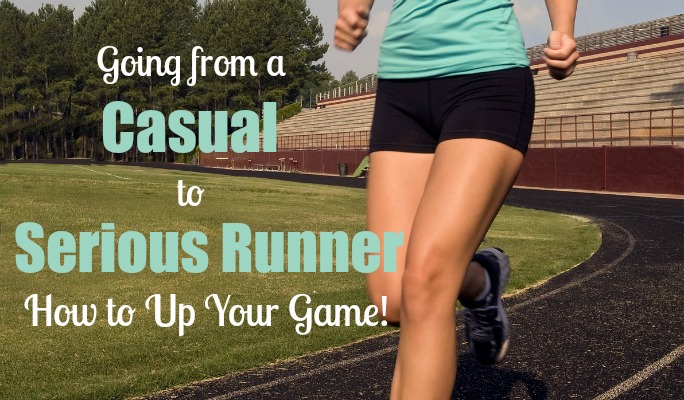
















I loved this! This is something that I plan on doing! Thanks for the tips!
You’re welcome! And I’m so looking forward to seeing your recap, Ann! 🙂