Break out your tiara, because Thursday, April 27th is the first registration day for Disney’s Princess Half Marathon! I’m already in for the Princess 5k and Fairy Tale Challenge, thanks to runDisney’s new policy where past participants can sign up early. So for those of you who are registering tomorrow as an Annual Passholder or Disney Vacation Club Member, or on May 2nd with the general public, here’s some tips!

When are the registration dates?
Here’s a chart from the runDisney website with dates for everything:
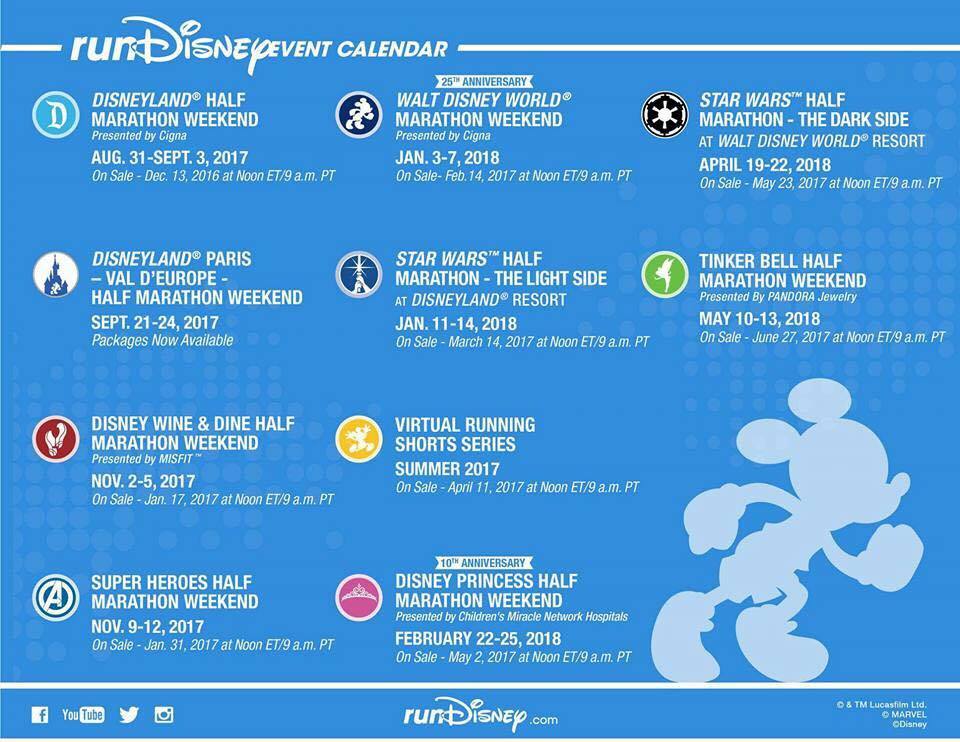
How fast will the races sell out?
Maybe in twenty minutes. Maybe in a week. Maybe a month, you just can never tell and I’ve stopped making predictions after incorrectly stating that the 2018 Dopey Challenge WILL sell out fast, by golly, it WILL!
Those of us who are Princess alumni can remember the days of chaotic registration nightmares that turned us into psychotic messes. (Or maybe that was just me.) The process has become much easier and races, in general, aren’t selling out as fast. Also, with the new policy for past participants starting this year, there will be less people on their computers tomorrow and on May 2nd, so queues and traffic will be significantly shorter.
Still. There’s also no guarantees on how many spots are available, so here’s my policy:
If you have your heart set on this race, then act as though it will sell out fast and be aggressive on registration day.
Which race should I register for first?
Lately, the 10k races have usually been the first to sell out, followed by the 5k, and then the challenge. Pick which one means the most to you and sign up for that one first.
How do I register?
For those who are stressing … no worries, mate, the following tips will help make your registration experience as seamless and stress-free as possible.
1.) If you haven’t already, sign up for an account on Active.com, the registration system that runDisney uses. This way, you will save time entering basic information.
Should you also be registering a minor child who lives in your household, they do not need a separate account. But if your spouse or other adult are registering, they will need a separate Active account.
2.) Be at your computer BEFORE registration opens, (noon EST or 9:00 PST.) Open one window to Active.com and be sure you’re logged in.
If you are going to register multiple people, open a window for each person or use different devices and log into their Active account. This way, you can quickly put each person in the virtual ‘queue’ once noon hits and the registration link goes live.
3.) For Annual Passholders or DVC Members: Take note that your AP must be activated in order to take advantage of early registration. (Meaning you have used it to enter a park.) If it is:
Go to the AP section on My Disney Experience and make sure you are logged in. From the Passholder Program page:
- Click on Events and Special Offers
- Scroll down to Passholder! Enjoy early registration for runDisney events!
- There you will see a link to the runDisney passholder page. Once there, take note that the registration link will not show up until noon.
Also, in the past, word was they only offered 10% of total available spots to AP/DVC members. No clue how the new early registration for past participants will affect this, but regardless, don’t worry if you can’t get in. There will still be room on general registration day!
4.) For both early and the general public registration, be armed and ready before noon with the following information:
- The size shirt you would like.
- Who you will be using for an emergency contact and their phone number.
- Your estimated finish time for the half marathon or a challenge. If you do not know yours, then go the pace calculator on Active.com and get an estimated time. Those who predict they will finish in less than 2:45 hours, a proof of time will be required for corral placement. (More on that later.)
- Your credit card information.
Again, if you’re registering for multiple people, have each of their information handy and ready to enter.
To speed things up, I always type/copy my credit card number beforehand so I can do a quick paste. Also, make sure there is plenty of room on your credit card for both registration and Active fees. (This is important if you’re like me, someone who banks points by using my Southwest Visa for EVERYTHING and constantly charging and paying off!)
5.) Also, if you’re a member of a runDisney or race-specific Facebook group, open another window in case there are website issues and someone posts suggestions. On AP/DVC registration day, however, please don’t share the direct registration link for non-AP or DVC members.
6.) For those who will be running the half marathon in less than 2:45 hours, a proof of time is necessary. Here’s more information from the runDisney website:
Proof of time must be provided from an officially timed race reflecting results after February 1, 2016* and must be one of the below listed distances. Runners will be placed in the last corral if the appropriate race distance is not submitted for Proof of Time.
- Half Marathon – 10K, 12K, 15K, 10-Mile, Half Marathon or Marathon
A valid proof of time provided at the time of registration must include the following:
- Name of Race
- Distance
- City
- State
- Date
- Finish time
- Link to Results
For starting corral placement, proof of time must be submitted by the participant for each individual race. If proof of time is not provided by November 14, 2017, data provided is incomplete or cannot be verified, you will be placed in the last start corral.
*This date will vary depending upon which race you’re registering for.
Take note that if you are registering for January’s Full Marathon, Goofy or Dopey Challenge, the minimum race length for a qualifying POT is 10-Miler, Half Marathon, and Full Marathon.
Since you can enter your POT later, I always bypass this step and only click my estimated finish time. But BE SURE to go back after registering to enter this information in case you later forget!
Also note that you can update your proof of time later on if you run a faster qualifying race. It’s also a good idea to take a screenshot of your entered proof of time in case there’s any issues later.
And if you are registering for a race other than the Princess Half, you can find the POT deadline for your race on the runDisney website under POT.
But for now, let’s get back to registration day.
6.) Once noon hits and the registration link appears on either the AP/DVC page or runDisney page, click on it and you will be taken to Active.com. By logging into your account earlier, you should already be logged in an ready to go. Select which race you are registering for. Here’s when a few different things could happen:
- You might be instantly directed to the registration page.
- You might be sent to a virtual waiting queue. If so, do not hit back or close your window! Patience, grasshopper, patience.
- You might see ON HOLD by the race you want to sign up for. If this happens, DON’T PANIC, just keep hitting refresh and trying again since there’s a good chance it will reopen.
- You might see SOLD OUT. Again, if this happens because you got to your computer too late our the race sold out ridiculously fast, don’t panic, you can still get a bib through one of the charities that are listed on runDisney’s website.
7.) Now. About commemorative items. You can skip this part and purchase any desired commemorative items at a later date. Don’t dally too long, however, since runDisney has yet to give any kind of warning about when they will sell out. In the past, it has usually been around July or August, so if you are interested in purchasing any commemorative merchandise, then try to take care of this by June.
8.) Hit the submit button, wave bye-bye to your money, and then celebrate because you’re going to have an AMAZING time!
Best of luck and be sure to let me know which race or races you register for!

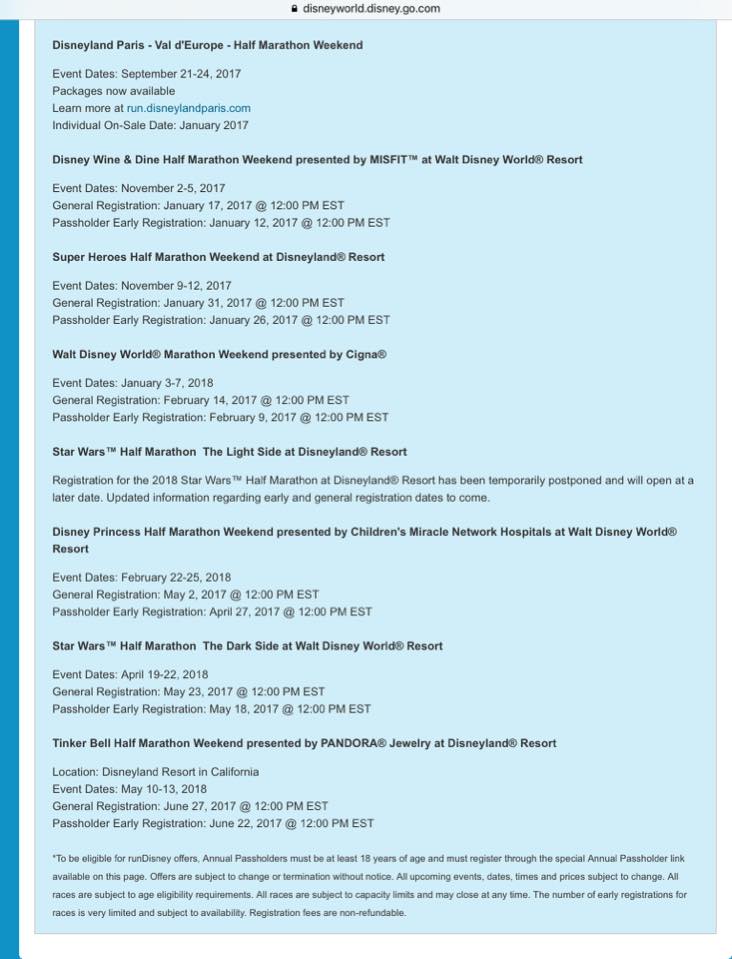




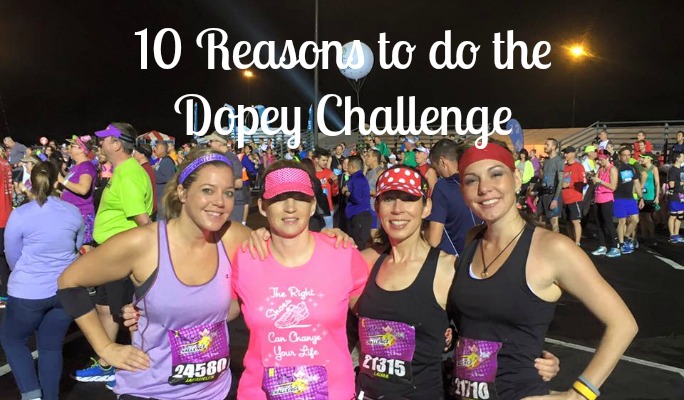












It’s crazy how popular these Disney races have become! When I ran WDW half in 2011, I just registered and that was that. Now, it’s huge!
Oh yeah, registration day really brings out my psychotic crazy! Which is why I LOVE runDisney’s new early registration for past participants. I hope they keep it up! 🙂
Registration is Thursday for me, I nervous and excited.
No worries, you’ve got this!! Have a cupcake afterward to celebrate! 🙂
First time runner and I am hoping to get in the challenge with general registration on the 2nd. I will be at work when registration starts! Hoping it doesn’t sale out crazy fast.
This is a great help, thanks!